Creating More Lollipop Moments
Posted: March 21, 2014 Filed under: Education, Leadership | Tags: education, leadership, youmatter Leave a commentThis video from TEDx Toronto has really been resonating with me lately. It has me thinking about the kinds of learning experiences we create for our students. The relationships we build with our students. And also the learning experiences we create for teachers and the necessity of strong relationships there too. The video is about 6 minutes. It’s worth that watch. I’ve got some more thoughts on the other side.
Yes, You’re a Leader
Stop thinking that you don’t have something to share. That you don’t have insight to offer into making education better; whether that be at the district or school level. Or that no one can learn from you. We’re all leaders when it comes to the business of making teaching and learning better for our students. To existing district and school leaders: are you tapping into the full potential of the leaders you have around you every day? Are you giving opportunity to the people within your organization develop their leadership capacity?
So, what might this look like? It could look like sharing at a faculty meeting, joining in a chat on Twitter to share your expertise, joining a Google Hangout, joining a Google+ community, leading a conversation at an edcamp, or writing a blog post. Some are more comfortable with certain mediums than others. We need to be ok with this and allow it to count as professional growth.
Spreading the Love
Who makes your life better? Who makes you a better teacher? There’s no denying the power of words. No matter how they’re delivered to us. Sean Williams and I had a brief discussion about this on Twitter the other night:
If you don’t have an “Email that makes you feel great” label, make it now. I just got to add to add to that folder.
— seani (@seani) March 18, 2014
You will never know all the people you have impacted in your lifetime. Chances are good someone has impacted you in some way. Have you taken the time to tell them?
Change the World
We have all experienced our own “lollipop” moments. We all have likely even been the creator of some whether we remember it or not. The power of sharing these moments with those that gave them to us I truly believe has the ability to change the world. It comes down to letting people know they matter. I think about this all the time when I think about the wonderful people I’ve become connected to in online and offline spaces. It regularly blows me away! I am working on being better about telling people who 1) I am thankful for them and 2) that they’re having a huge impact because of what they’re doing and in turn sharing about it, and 3) that I really appreciate it.
Think about the collective power that’s out there already. Now think about if we worked more to tell people they matter, tap into their genius, and help them find the best outlet to share it. Just imagine what could happen!
Google Drive’s “One More Thing”
Posted: March 7, 2014 Filed under: Chrome, Chromebook, EdTech, GAFE, Google, GoogleDrive | Tags: chromebookedu, GAFE, google, googledrive 2 CommentsDuring FETC 2014 at the end of January/first of February, I had the opportunity to present a short session in the teaching theater at Google’s space in the exhibit hall. I chose to share about all the extra things Google Drive will do beyond what we know it to do – Docs, Sheets, Slides, Forms, and Drawings (probably the first three more than anything). What most don’t notice is the option to click on that says, “Connect More Apps” when the Create button is clicked in Google Drive.
Google Drive has so much more to offer teachers and students than how it comes “out of the box”! We are talking about putting powerful web apps at our students’ disposal right from within Google Drive. Via the web and for free! Apps that edit photos, edit videos, create diagrams, dynamic presentations, and more. The beauty of these apps being connected to a student’s Google Drive is that the files save right into Google Drive. Some apps even automatically create a folder for you where the files are stored. These powerful web apps are now available to all students to access from any computer connected to the web.
Web-based programs accessible via the web isn’t necessarily new anymore, but I believe the integration with Google is a key component with as many schools that are “going Google” with Google Apps for Education and Chromebooks.
If you’d like to see some of my favorites check out the slides below!
One Device to Rule Them All
Posted: January 8, 2014 Filed under: EdTech, Education | Tags: devices, edtech, education, learning, technology 21 CommentsWe see posts all the time that tote one device’s superiority over another. Things like, “Why the _______ is the clear winner in K-12 education” or “The _____ is now in ___ percent of all classrooms in America”. You know what I’m talking about. It’s no secret that there’s competition among companies to have their device most widely adopted. Who wouldn’t want their device to be the device of choice for K-12 school districts? Do you have a favorite device nearby right now? Do I have my favorite device(s)? Sure I do. If you follow me on Twitter or heard me on the Two Guys Show or Dads in Ed recently, you know what a couple of my favorite devices are.
There’s an array of reasons why a district might choose one device over another. Cost likely being the biggest factor. Sometimes it just comes down to what you can afford and what you can’t. School districts have to also look at things like infrastructure, device management, tech support, etc. There’s a lot to take into consideration.
However, this poses the question: do we give students a say on which device(s) they’d prefer to use? Are we actively seeking their opinion and input on which device(s) should be made available to them? Too many times this does not happen. Perhaps we are purchasing too many of one particular device and not enough of another? Do devices need to vary along a student’s K-12 education years? I think they do. I raised this point during last night’s #edchat. Districts and schools must be ready, willing, and able to support multiple device types; whether that be school provided or through a BYOD plan. I believe the more devices students have exposure to the better. Do they need to be using all of them all the time? Of course not. Should a district buy an exorbitant amount of devices? No. As students use different types of devices, however, they will know which is most suitable for the task at hand. This is, of course, going to happen over time. Through careful decision-making, increasing teacher comfort level, and changing pedagogy through models like SAMR (Kathy Schrock has great information here) and T-PACK (Steven Anderson put together some great information here).
Trying to find one device that will be THE device students will ever need is like saying the only tool a handyman will ever need is a screwdriver. If we want students to be creators, publishers, and global contributors we shouldn’t limit them to only one platform. Something suitable for a primary grade student isn’t necessarily suitable for an 8th grader. We must be ready; and okay with this.
Thanks for reading. I welcome your comments.
Google Drive Workflows to Use with Students
Posted: October 31, 2013 Filed under: EdTech, GAFE, Google, GoogleDocs, GoogleDrive | Tags: GAFE, google 25 Comments One of the most common questions teachers have had lately is regarding the best way to have students share work with them and vice-versa via Google Drive. In my opinion this is the best feature of Google Apps for Education; the ease of sharing and collaborating with your fellow teachers and students. It really simplifies your workflow and we aren’t confined to emailing attachments back and forth or accessing items via a network drive that’s only accessible at school.
One of the most common questions teachers have had lately is regarding the best way to have students share work with them and vice-versa via Google Drive. In my opinion this is the best feature of Google Apps for Education; the ease of sharing and collaborating with your fellow teachers and students. It really simplifies your workflow and we aren’t confined to emailing attachments back and forth or accessing items via a network drive that’s only accessible at school.
When you’re wanting to use Google Docs/Drive with students, figuring out which workflow works best for you is one of the biggest challenges. How to access something I want students to turn in to me? How do I put a file out there for my students to have access to? I wanted to share a couple ways that teachers in my district have been doing that. I know they aren’t the only ways it can be done but teachers have had a lot of success with them.
“Out of the box” Sharing
Teacher creates the folder and manages the sharing – The sharing features that are already built in to Google Drive are very handy. I’ve had some teachers that have found it useful to create a folder and then share that entire folder with their students. This gives students access to the folder, they can then move it to their “My Drive” work space, and can then place any necessary documents in that folder that they need to have access to. If you’re going to go this route I would recommend creating a class folder and then creating a folder for each student inside of that. This brings up an important digital citizenship conversation at this point that needs to happen. At this point your students will be able to access each others’ folders. If this were to become an issue you would need to go to the sharing settings for each individual folder and take each student off except for the student whose folder it is. Then your students will see the class folder, and inside that they will only see their folder. This option can take a while depending on how many students you have but it’s a one-time setup at the start of a school year or each semester.
Student creates the folder and shares with you – This is the option that I usually suggest for students in grades 3 through 12. I would have the student create a folder and they share the folder with you. I would strongly encourage to create a standard naming convention you’d like all your students to use when they create the folder (ex. Name followed by 2013-14, hour 2, American History etc.). The teacher could even take it a step further and ask students to create more folders inside that folder (ex. subject folders or a folder called ‘work to turn in”, etc.). This option puts the student as the owner of the folder and it can easily become a digital portfolio of their work for that school year.
Google Scripts
Google Scripts is a part of Google Apps that I can always find something new to learn about. If you don’t know what Google Scripts are, they are additions you install on a Google Spreadsheet to create various automated functions. One of those scripts is called gClassFolders; which is one of the most popular scripts out there for teachers to use.
Like I said before, a script is something you install on a Google Spreadsheet. So what a teacher would do is set up a normal Google Spreadsheet with all of their students’ information on it. This would be their email address, Name, class, hour, etc. Whatever identifying information you’d like to have for each student. Then you will need to run the gClassFolders script. If you go to this spot on their site you can make a copy of their Google Spreadsheet that’s already ready to go or you can watch their video tutorial that explains how to install the script yourself.
So once you set up the spreadsheet and run the script, it automatically creates folders for you and all of your students with the appropriate sharing permissions applied. It looks something like this:
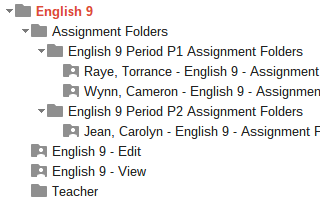
gClassFolders example from gclassfolders.com
As you can see above it automatically makes a folder for the subject, and inside that folder there are assignment folders for each student to turn in their work (private only to you and them), a place to put documents that the whole class can edit and a place to put documents that the whole class can view. There’s also a teacher folder that’s just for you. All the sharing and folder creation is done from one place (Google Spreadsheet) that you manage.
While I know these are the only ways to have a successful workflow in Google Drive, these have been very beneficial to many teachers. The first couple are usually what teachers start with once they have a good grasp on using Google Docs and then move to something like gClassFolders that’s a bit more advanced.
If you have any other favorite ways to manage student work please share them in the comments section!
Create a Digital Hub for Your Classroom with Google Sites
Posted: October 29, 2013 Filed under: EdTech, Education, GAFE, Google Leave a commentThis blog post is a guest post for ISTE Connects.
For teachers in my district — and in many others — Google Sites is quickly becoming the preferred way to create robust, media-rich websites for classrooms, grade levels and departments. Because this free web design tool is integrated with Google Apps for Education, educators can collaboratively create websites from anywhere.
Continue reading this post over at ISTE Connects to find out how to get started and some tips for using Google Sites.
Make Time to Celebrate the (not so) Small Stuff
Posted: October 22, 2013 Filed under: Education, Students | Tags: education, learning, students, success 2 CommentsThis video just came out on YouTube yesterday and it’s quickly going viral. I heard about it on my local radio station and The Today Show gave it a mention this morning too. Give it a watch first then I’ll share some thoughts on the other side.
That’s your feel good video for the week right there isn’t it? The Dad’s reaction, and his son’s excitement to share with his dad, is priceless. If you don’t know the back story (and I don’t know many details) the boy had majorly struggled in Math for a long time. As in, he was failing and success in Math was looking bleak. I don’t know what steps the boy and his dad took to be successful at Math but he brought home a C (or at least a passing grade) and the son getting to share his great news with his Dad is what was captured on video.
Based on Dad’s reaction, I’d say this was a monumental accomplishment in this student’s school journey. What a sense of accomplishment the student must have felt! Dad did such a great job at what I can only assume was the beginning of a major celebration. This was a milestone for this young man. I hope his teacher made a point to celebrate with him just as vibrantly.
My last post I shared some thoughts about how movement; no matter how small, always matters. It likely wasn’t an A or B that this young man brought home to share with Dad, but it was movement in the right direction. It was a major victory for him. Dad didn’t say, “That’s all you could do?” or just give a “Keep up the good work” and a pat on the back. Dad made this a huge deal; a reason for celebration.
I think this is something we need to make the time to do more for our struggling students, not just for our students who success in school comes naturally. We want all students to be successful in everything they do. In school and in life. That’s our ultimate goal for them right? I believe that a crucial part of that journey means to help them feel success as much as possible while they’re with us, no matter how small it may appear from the outside.
Don’t Forget the Little Things: Movement Matters
Posted: October 3, 2013 Filed under: Connected Educator, Digital Literacy, EdTech, Education | Tags: ce13, edtech, learning, professionaldevelopment, technology 5 CommentsForward movement matters. Remaining first and foremost a learner is a mindset that matters.
When striving to move administrators, teachers, students, support staff, etc. forward with technology, we need to keep in mind that movement matters. Any movement. Even if you view what you’re learning/trying as minuscule or not as much as another colleague is doing, it still matters. You’re keeping a “learner first” mindset. It’s a mindset that’s going to benefit you as an educator and it’s going to benefit the students we serve.
Whatever it is: Google Apps, social media, Chromebooks, tablets, etc. (the list can go on and on); you’re stepping out and trying something new. Don’t worry about how fast or slow you’re moving forward. The point is that you’re moving forward! You’re tackling the fear of trying something new head on. You’re modeling a learner mindset. We should be constantly be modeling this for our students, parents, the community, and those we lead.
I think sometimes we think that if our forward movement isn’t happening fast enough or in a big way in a short amount of time, we see it as not being a big deal. As not mattering or having something worthy to contribute at a staff meeting, in a tweet, in a blog post, or at an edcamp. I’ve had teachers say things to me like: “Yeah but all I’m doing is (blank).” or “I don’t have anything worthwhile to contribute.”.
If you’re trying out something new you’ve learned, own it. Be proud of what you’re doing. Share it with your colleagues. Get comfortable with it, stick with it, and embrace the occasional “speedbumps”. Just don’t forget to keep moving forward.
Why do we follow? 5 Important Leadership Traits
Posted: August 15, 2013 Filed under: Education, Leadership | Tags: leadership 5 CommentsWhat makes us latch on to a leader? Why do we follow their ideas, presentations, tweets, and/or conversations? I always enjoy learning about a variety of topics related to educational technology, professional development, and education in general. The last couple years I have had a strong interest in leadership qualities that promote a positive culture and innovation in schools. There are lots and lots of qualities that make a strong educational leader, however, I had 5 come to mind and wanted to share some thoughts about them.
1. Trusting. Leaders instill trust in those that work for them. They get things done when they say they’re going to. There isn’t really a “back burner” to put things on. We trust in our leaders to provide us with the tools, resources, and time to do our jobs to the best of our ability.
2. Valued. A leader makes their people feel important and valued; bringing out the best in everyone. As Liz Wiseman calls it in her book, it is The Multiplier Effect. Focusing on extracting the genius and best effort possible from everyone. Not being the only voice at a staff meeting. Seeking out expertise from their own people. Crowdsourcing if you will. Being a genius maker rather than just a genius.
3. Empathetic. It’s always good to show empathy as a leader. Now we all know that leaders sometimes have to make difficult decisions that not everyone agrees with. This is just how it is. Despite not agreeing with your leader’s decision, when they show empathy that lets us know they not only understand, but they’re not going to leave us stranded without support and resources that are needed even in times of difficult decisions needing to be made.
4. Encourage risk-taking. As my friend Adam Bellow puts it, “Innovation is the intersection of fear and bravery.”. As a leader are you encouraging teachers (and are teachers encouraging students) to take risks? To be brave, bold, and step out of that comfort zone? We all need that type of encouragement. We’re in a different time now. Teaching and learning is different. Leadership is different. It should be. In terms of technology and social media I think of it this way: don’t deny the existence, invest in the potential.
5. Growth. A leader should first and foremost remain a learner. We all should be learners first if we’re truly about doing what’s best for our students. Encouraging teachers to attend an edcamp, build a PLN, and giving teachers time to learn from each other are essential. It’s not a matter of finding the time, it’s a matter of making the time; for educational leaders and those that they lead.
This is by no means an exhaustive list. I’m sure many of you can think of additional attributes that are necessary for a leader to exude. In my opinion the five characteristics mentioned above are key to not only being a successful leader, but also empowering those that we lead.
What other leadership traits would you add?
We have work to do – my #iste13 reflection
Posted: July 14, 2013 Filed under: EdTech, Education 3 CommentsISTE 2013 has been over for a few weeks now and to be honest my brain is still swimming. There have been so many outstanding post-#iste13 posts already from the likes of Matt Gomez, Amber Teamann, AJ Juliani, Jimmy Casas, Angela Watson, and many more. I don’t want to just echo what so many of my friends have already said. I want to get out a few thoughts about the conference in general and I would be remiss if I didn’t say something about my good friend Adam’s closing keynote too.
A New ISTE
So ISTE received a rebranding that was unveiled in San Antonio. Not just a new logo but also a new tagline: Connected learning. Connected world. This year the conference really felt different for me and I think this is what spoke to me the most. I have said this often in tweets, presentations, and conversations: We are better together. I truly believe this and I love that the conference seems to be embracing this more than ever. I had a sense of this more than any other year. This is because of the thousands in attendance in person and the thousands following the conference virtually. Yes, even those #notatISTE. I’d like to see ISTE offer even more learning opportunities to those not able to attend ISTE in person next year in Atlanta. Our world continues to get smaller because of the web and the technologies and media that it brings to our homes and our classrooms. We truly have global learning opportunities that put people, places, and experiences a few clicks away. No matter what buzz word you label it with, teaching (and more importantly learning) no longer has to only happen Monday thru Friday from 9:00 to 4:00 and within the walls of our classrooms. A phrase like “Connected learning. Connected world.” speaks volumes to this. It’s not just places but more importantly the people all over the world we can connect to; to become better at what we do for the students that we teach.
Learning while not in a session
The Bloggers’ Cafe. The Social Butterfly Lounge. ISTE Central. Poster exhibits. The learning opportunities available apart from the formal “sit ‘n get” sessions were numerous. People taking the time to stop and have conversations; establishing relationships of learning and sharing and growing together. Many will attest that this type of learning was more impactful on their practice than any formally scheduled session. Not that there wasn’t not strong substance in those sessions! I want to be clear that’s not what I’m saying. I think we should take a harder look at the value of the less formal learning opportunities at conferences in general, not just ISTE. I look forward though to seeing how ISTE and other conferences further grow these components for next year.
ISTE did livestream many sessions during the conference however. You can find them all here on their YouTube playlist. So much great stuff there you can plan our your own self-directed PD through the rest of Summer and the Fall probably.
Brave enough to do it anyway
Now, in full disclosure, Adam is a great friend of mine so I’m a bit partial to his amazing ability to bring a message. Adam has great stories and outstanding multimedia components to every presentation he does. I have watched his closing keynote now three times on YouTube after the conference was over. It was that good. I have seen my fair share of keynotes, even given a few myself, but none of moved me and made me even more excited to be a connected learner than Adam’s did. I said it to Adam right after he delivered his keynote and I’ll say it again: I’m proud to know you Adam. Alright, enough “bromance”. 🙂
One of the things Adam said during his keynote that has stuck with me is this: “Innovation happens when you intersect fear and bravery.”
This is the work we have to do between now and next year’s conference. Are we creating a culture in our schools and districts that encourages trying innovative things? Are our leaders modeling innovative practices? If we continue to let fear of failure rule our school systems then that’s where we’ll stay. In systems that are dated and resistant to change. It starts with us. How are you going to share with your school and district the great things you learned? What conversations do you plan to have with school and district leadership? Think about where we are now and where we could be by the next ISTE. Think of all the exciting new things that will be shared; but only if we make something happen.
Reflections on Teaching with Glass
Posted: June 11, 2013 Filed under: EdTech, Google | Tags: google, googleglass 2 CommentsGuest post by Andrew Vanden Heuvel, teacher and Google Glass Explorer. He blogs here.
I’ve had Google Glass for about two months now – one of the only teachers in the world to have the futuristic device. If you’re jealous, don’t be. There isn’t all that much Glass can do yet. You can take pictures/videos, search, get navigation, or check your messages, but you can already do all that with your smart phone. So, when it comes to Google Glass, we have to wonder: What good can it really do for us in education?
When I applied to Google’s #ifihadglass contest, I only had a vague notion that I would try to use Glass to capture science in everyday life and share that with my students.
#ifihadglass it would transform the way I teach science – making every moment a teachable moment. bit.ly/YqixB7
— Andrew Vanden Heuvel (@avheuv) February 22, 2013
I work extensively in the world of online and blended learning where video content is an essential element of every course. I’m often frustrated, frankly, by video lessons that are long, dry, and boring (Khan Academy, anyone?). Sure, the videos contain all the content, but they don’t make learning interesting or fun. To me, Google Glass offers a unique opportunity to bring a new perspective (quite literally) to online video lessons.
Using Glass, I have created a video series called “STEMbite.” These engaging bite-size videos show the science and math that can be found in everyday life, all from a unique first-person perspective. As students ride along in my head (scary, I know), they can start to see the world as I do – a place full of amazing applications of math and science. Rather than try to explain all of the content, my goal is to motivate and inspire students to learn more. Here’s a favorite example:
Through these videos I hope to bring back the enthusiasm and excitement that math and science deserve, all the while training our students’ minds to start wondering about the crazy science that surrounds them in everyday life.
To see more STEMbite videos, visit STEMbite.com.





